As technology evolves, the way we host, manage, and scale applications needs to keep up with increasingly demanding user expectations and growing data loads. If you're currently running your application on shared hosting, a legacy server, or even another cloud provider, now is the time to consider moving to a Google Cloud Virtual Machine (VM). In this blog, we’ll discuss why Google Cloud VMs offer a distinct advantage and explain how they can transform your application’s performance, scalability, security, and overall reliability.
1. Unmatched Performance with Google’s High-Powered Infrastructure
Google Cloud VMs deliver unparalleled performance, thanks to Google’s high-speed network and data centers optimized to handle massive workloads.
Reduced Latency and Faster Loading Times: Google’s network spans over 200 countries, with data centers strategically positioned for low-latency connections. This network allows your application to load faster, which is critical for user retention and SEO.
Advanced Hardware Options: Google Cloud VMs offer a range of options, from cost-effective instances to high-performance setups optimized for memory-intensive applications. You can choose configurations that precisely meet your app’s demands, maximizing efficiency and user experience.
Migrating to Google Cloud VMs can directly impact your bottom line by improving application responsiveness, reducing bounce rates, and delivering a seamless user experience.
2. Effortless Scalability: Grow as You Go
One of the primary reasons businesses are shifting to Google Cloud VMs is the need for flexible scaling. Traditional hosting can struggle to handle sudden traffic spikes, often resulting in downtimes or slowed performance.
Autoscaling with Ease: Google Cloud allows you to set up autoscaling rules that adjust resources based on real-time demand. This means that if your app goes viral or sees unexpected traffic spikes, Google Cloud will seamlessly allocate more resources to handle the load—no downtime, no manual intervention.
Cost-Efficient Scaling: With Google Cloud, you only pay for the resources you use. The autoscaling feature means you won’t be paying for resources during idle periods, making it a cost-effective solution for applications that experience fluctuating traffic.
By migrating to a Google VM, you ensure that your application can scale smoothly without manual interventions, keeping costs in check while staying prepared for any level of demand.
3. Unparalleled Security with Google’s Comprehensive Suite
Security is a top priority for any online application, and Google Cloud VMs are built with advanced security features that many traditional hosting solutions can’t match.
Isolated Environments for Enhanced Protection: Each Google VM operates independently, reducing the risk of vulnerabilities affecting your application. With shared hosting, security risks on one website can impact all sites sharing the server.
In-Built Threat Detection and DDoS Protection: Google’s security infrastructure includes DDoS protection, malware detection, and identity management tools. Google Cloud also adheres to strict security standards, including ISO 27001, HIPAA, and GDPR compliance, making it suitable for industries with sensitive data.
Data Encryption by Default: All data stored on Google Cloud is encrypted by default, ensuring the protection of sensitive user information. With Google’s security measures in place, your app is far less likely to fall victim to a cyberattack or data breach. For applications where security and data privacy are crucial, migrating to Google Cloud VMs provides peace of mind with cutting-edge security protocols and compliance certifications.
4. Customization and Full Control Over Your Environment
Unlike traditional shared hosting, Google Cloud VMs offer extensive customization options, enabling developers to configure the environment precisely according to their application’s requirements.
Understanding Shared Hosting, VPS Hosting, and Other Options
Shared Hosting: Multiple websites are hosted on a single server, sharing resources such as CPU, memory, and storage. While cost-effective, shared hosting often has performance limitations and limited control over server configurations.
Virtual Private Server (VPS): VPS hosting offers a virtualized environment within a larger server, where resources are dedicated to each user. This provides better performance, customization, and security compared to shared hosting.
Dedicated Hosting: A dedicated server is solely allocated to one user, providing maximum control and resources. However, it is generally costly and requires technical expertise to manage. Cloud Hosting: Resources are distributed across multiple virtual servers, and users pay for what they consume. Cloud hosting is flexible, highly scalable, and generally billed based on usage, as offered by platforms like Google Cloud and AWS.
5. Reliable Uptime and Business Continuity with Google’s Global Network
Uptime and reliability are critical for any application, and Google Cloud VMs are backed by Google’s reliable infrastructure with an uptime SLA of up to 99.99%.
Built-in Redundancy and Failover Options: Google Cloud provides redundancy by replicating data across multiple locations. In case of hardware failure, this setup ensures that your application will remain online, avoiding potential revenue loss and disruptions.
Disaster Recovery: Google Cloud VMs allow for easy backups and recovery options. Google Cloud offers a reliable environment for disaster recovery strategies, so your business can recover quickly and minimize data loss in a worst-case scenario.
6. Seamless Integration with Google Cloud Ecosystem and Third-Party Tools
One unique advantage of Google Cloud VMs is the ease with which they integrate with other Google Cloud services and third-party tools, enabling powerful functionality. BigQuery for Data Analysis: Google’s BigQuery allows you to analyze large datasets in seconds, delivering valuable insights into customer behavior and application performance
AI and Machine Learning Capabilities: Google’s AI and machine learning tools, such as AutoML and TensorFlow, can be directly integrated into your VM environment. If your app has machine learning requirements, this integration can streamline model training and deployment.
Seamless API Integrations: Google Cloud VMs support REST APIs, making it easier to integrate third-party services and expand your app’s capabilities with payment processors, analytics tools, CRMs, and more.
Conclusion: Future-Proof Your Application with Google Cloud VMs
Migrating your application to a Google Cloud VM is a strategic investment in its future. From enhanced performance, scalability, and security to seamless integration with Google’s ecosystem, Google Cloud VMs offer everything you need to build, scale, and maintain a robust and resilient application.
The Google Cloud platform’s flexibility, advanced infrastructure, and commitment to high availability make it an ideal choice for businesses looking to grow, innovate, and deliver the best possible experience for their users. Don’t wait to future-proof your application—make the move to Google Cloud VMs today and start reaping the benefits of a modern, powerful hosting solution.
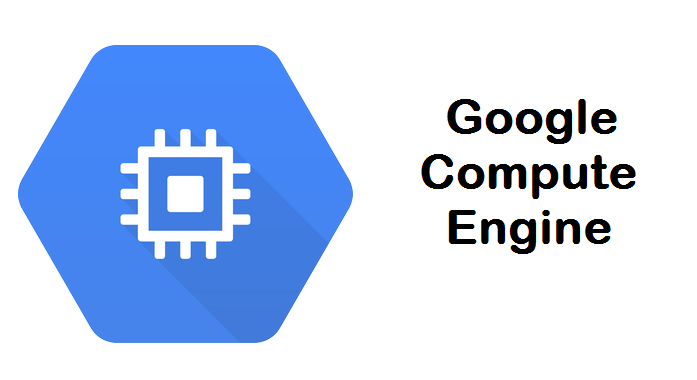
Comments
Edit Comment
×